Shopping Help & Frequently Asked Questions
Hopefully the information below should answer any questions you have about using our shop and website, but if there's something you can't find, just drop us an email on info@templerecords.co.uk or call on +44 (0)1875 830 328- SECURITY
- CURRENCY
- HOW TO PLACE AN ORDER
- ORDER CONFIRMATION
- TAXES
- SHIPPING COSTS
- DESPATCH AND SHIPPING TIMES
- ORDER BY TELEPHONE
- RETURNS
- PRIVACY POLICY
- DIGITAL ALBUM DOWNLOADS
SECURITY
Our store is built using Shopify, which is certified Level 1 PCI DSS compliant and uses 128 bit SSL certificates to keep order details secure. Credit card and order data is encrypted and secure and we don't store any payment information. Shopify payments are processed using 'Stripe', and this will be shown on your credit card statement.
CURRENCY
All prices are shown on the website in Pounds Sterling but we can accept orders from all over the world and in many different currencies. The website and checkout will show Pounds Sterling throughout a sale, but the amount shown on your card statement will be a conversion to your currency by our payment processor (Stripe), at current market rates. You can get an estimate of the current exchange rates by using an online currency convertor tool such as this one: www.xe.com
HOW TO PLACE AN ORDER
Browse our catalogue, using the drop down 'Online Shop' menu to pick a category, or the 'Search' function. Add items to your shopping cart with the 'Add to Cart' button, making sure you've selected the format you want (i.e. CD or Download). You can view and amend the items in your Shopping Cart at any time by clicking the word 'Cart' on the top right hand side of the screen. Once you're happy with your choice, click the 'Checkout' option at the top right hand side of the screen, or the 'Checkout' button on the Shopping Cart page, and you can complete your purchase.
ORDER CONFIRMATION
When you've succesfully completed a purchase you'll receive a confirmation email from us. If this doesn't come through within 30 mins of purchase, don't panic, the most likely reason is that you've entered your email address incorrectly when filling out your details. Just drop us an email at info@templerecords.co.uk with your name and a note of what you ordered. We'll get back to you as soon as possible to confirm that everything's gone through OK.
TAXES
UK VAT (Value Added Tax) at the standard rate of 20% applies to UK and EU customers only, and is included in the price shown for orders sent to these destinations. All non EU destination orders are VAT-free. Books are VAT free, but for books sent to an address outside the UK a shipping supplement is charged, and this supplement includes VAT for EU destinations.
SHIPPING COSTS
Shipping is free worldwide for CDs, DVDs & Vinyl. Shipping is free in the UK for books. Books sent beyond the UK have a supplemental charge ranging from £3-£7, based on the book weight and size. The exact charge will be shown at the bottom of the specific product page.
DESPATCH AND SHIPPING TIMES
We do our best to dispatch orders on the next working day after receiving your order. If for any reason there's likely to be a delay we'll email you as soon as possible to let you know. Occasionally orders sent from our stock in the USA or Australia can take an extra day or so to dispatch, but this is more than made up for by the saving in shipping time.
We use UK Royal Mail for shipping on goods sent from Scotland. If we have stock in the USA or Australia we might send this from these locations using a standard mail service. Please note that after we post the order, delivery time is dependent on the mail service so we cannot guarantee or predict delivery dates, but we generally find the mail service to be excellent.
ORDER BY TELEPHONE
Prefer to order by phone? Just call on +44 (0) 1875 830 328
RETURNS
You may return goods to us in original condition (unopened, with CD seals/wrap intact) within 28 days and we will offer a full refund (excluding postage and packing costs). We will only accept the return of opened goods if they are faulty. You have the legal right to cancel your purchase of a product within seven working days of receipt of that product. This returns policy does not affect your statutory rights.
Please send any returns to: Temple Records, Online Sales Returns Dept, Shillinghill, Temple, Midlothian, EH23 4SH, Scotland
PRIVACY POLICY
Cookies are used on our site to keep track of the contents of your shopping basket once you have selected an item, and to collect anonymous tracking information using Google Analytics. We retain the contact information you provide through the ordering process in accordance with the Data Protection Act 1998. Information we collect is used only to facilitate delivery of your order and we do not disclose any information to third parties. If you choose to subscribe to our Newsletter, your email address is stored by YourMailingListProvider and used by us only for the purpose of sending out occasional Temple Records newsletters. Please contact us if you have any concerns about your privacy.
DIGITAL ALBUM DOWNLOADS
If you're familiar with the concept of downloading files and zipped folders, and you're comfortable playing and handling audio files, then downloading albums from our shop should hopefully be straightforward, although it's still worth just scanning the general info section below. For anyone who's less comfortable with the procedure, we'll also cover the basics in more depth.
There are so many different devices, platforms, operating systems and pieces of software, which are continually being updated and changing, that it's not practical to write a definitive guide which covers all eventualities. Please don't hesitate to get in touch if you have any problems or questions though, and let us know if there's something that could be improved.
- GENERAL INFO
File Format: our standard downloads are good quality mp3 audio files (320kbps) which work on any platform. If you're unsure what format you should choose then this is probably a good option.
We're also in the process of adding a high quality (CD equivalent) lossless FLAC option to some albums for people who prefer this format. As standard, iTunes doesn't support FLAC format, although lots of other players do. FLAC files are larger than mp3s, and in this case will take around three times longer to download. If you're uncertain which downloadable format you should choose then mp3 will probably be a better option for you. If there's an album you really want in FLAC and we haven't made it available yet, please let us know and we'll move it up the queue.
 We include the original sleevenotes with each downloaded album. It's taken us quite a while to do this, but Temple Records and the artists on the label have always spent a long time preparing album sleevenotes. These notes contain lots of information about the tunes, songs and musicians, and we view this as a really valuable part of the package when you buy an album; something that can often get overlooked with the downloading experience.
We include the original sleevenotes with each downloaded album. It's taken us quite a while to do this, but Temple Records and the artists on the label have always spent a long time preparing album sleevenotes. These notes contain lots of information about the tunes, songs and musicians, and we view this as a really valuable part of the package when you buy an album; something that can often get overlooked with the downloading experience.
If you've previously bought a download from us that didn't have notes included, and you'd like to get hold of them, just drop us an email; we'll send them along to you.
We've kept our albums complete, rather than breaking them into individual tracks. Each album is in a 'zipped' folder, which requires the files to be 'extracted' or 'unzipped', before they can be played or imported into a player.
 Macs & Windows PCs generally have zipping/unzipping software already installed, so unzipping will be straightforward and you can find further explanation below.
Macs & Windows PCs generally have zipping/unzipping software already installed, so unzipping will be straightforward and you can find further explanation below.
Android tablet or phone users will likely need to obtain an additional downloading/unzipping software app first, in order to download & unzip the files directly to your tablet/phone (we tested using AndroZip which worked well). Your album will usually land in your Downloads folder, and you’ll want to move it to your Music folder, which will probably be /sdcard/Music. You should be able to specify where to unzip the file, or unzip it then move the folder.
iPhone & iPad users can download directly (again by installing an additional download/unzip app first), but we recommend downloading to a Windows PC or Mac, as covered below, importing to itunes and then transferring/syncing your files across to your iphone/ipad.
- WHERE DO I DOWNLOAD MY MUSIC?
As soon as you've paid for your music, you should see a 'Download Now' button for each album. Click on the button and save the file. Make sure to 'save' not 'open'. The zipped folder will start to save to your computer. It's helpful later if you know the location it's being saved to. Do the same for each album you've purchased.
As a backup option, you will also be sent an email containing download links for each of your purchased albums. If you didn't manage or want to save directly from the website at the time of purchase, clicking on a download link in this email will take you to a webpage where you will see a 'Download Now' button. Click on the button and save the file. Make sure to 'save' not 'open'. The zipped folder will start to save to your computer. It's helpful later if you know the location it's being saved to. Do the same for each album you've purchased.
- HOW TO UNZIP THE DOWNLOADED FOLDER(S)
Each album is in a 'zipped' folder, which requires the files to be 'extracted' or 'unzipped', before they can be played or imported into a player. First, find the downloaded zipped folder. Unless you've specifically chosen to save it elsewhere, it's probably in a folder called 'Downloads' or 'My Downloads' on your computer. If you're on a Mac, double-click the file. If you're on a PC, right-click the file and choose Extract All. This will allow you to create a new unzipped folder. By default, files are extracted to the same location as the original zipped file.
- HOW TO IMPORT THE MUSIC TO ITUNES / MEDIA PLAYER ETC
To add the music to iTunes: Drag the unzipped folder into itunes, or alternatively open iTunes and choose File > Add To Library then navigate to your unzipped folder and click it.
To add music to Windows Media Player, open Media Player, click the 'Library' tab on the left, and drag the unzipped folder into Media Player. Alternatively choose File > Add To Library> Add then navigate to the unzipped folder
Most players will have a similar procedure for importing audio files.
- TRY A FREE TEST DOWNLOAD
In order to allow you to practice the downloading/unzipping/importing procedure, and make sure you're comfortable with it, we've made a free sampler download available here, with some great tracks from our back catalogue, Just add it to your cart & checkout as normal. You won't be asked for payment details.
 Temple Records
Temple Records